Going to this folder
~/Library/Group\ Containers/group.com.apple.VoiceMemos.shared/Recordings
tHere’s also /Users/kaiwen/Library/Containers/com.apple.VoiceMemos/Data which I followed by right lcicking a voice memo and selecting “services” then “show in finder” but I think we need to delete the .db file int he group containers, these only contain local files
then delete the .db folders
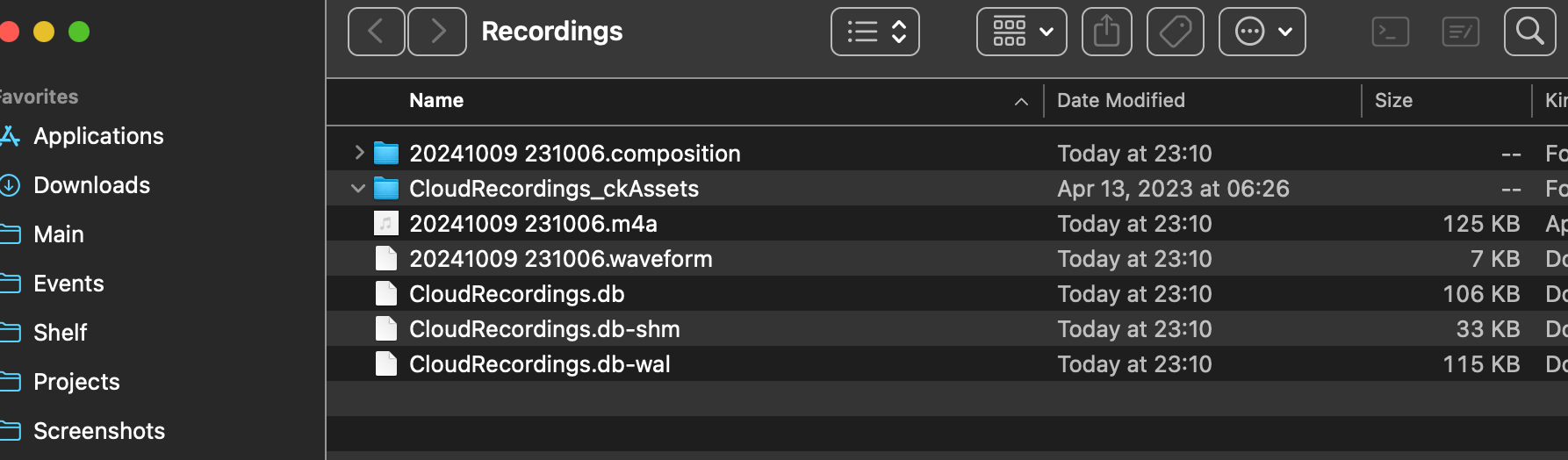
Then you should no longer have files in Voice Memos on Macbook “downloading” forever.
You should also probably untriggered the icloud syncing and maybe delete it from your phone and/or log in/log out.